Move to next empty Profile info #186
Labels
No Label
Compat/Breaking
Kind/Bug
Kind/Documentation
Kind/Enhancement
Kind/Feature
Kind/Security
Kind/Testing
Priority
Critical
Priority
High
Priority
Low
Priority
Medium
Reviewed
Confirmed
Reviewed
Duplicate
Reviewed
Invalid
Reviewed
Won't Fix
Status
Abandoned
Status
Blocked
Status
Need More Info
Activity
Doing
Activity
Hold
Activity
Proposal
Activity
QA
Activity
Validate
Runner
AT
Runner
CLI
Runner
HTTP
Runner
SSH
cleanup
devops
documentation
easypeasy
exchange
i18n
legacy
meta
migration
optimization
privilege
refactor
smell
support
tooling
ux
No Milestone
No project
No Assignees
3 Participants
Notifications
Due Date
No due date set.
Dependencies
No dependencies set.
Reference: urdt/ussd#186
Loading…
Reference in New Issue
Block a user
No description provided.
Delete Branch "%!s()"
Deleting a branch is permanent. Although the deleted branch may continue to exist for a short time before it actually gets removed, it CANNOT be undone in most cases. Continue?
Editing the profile one by one with a password on each stage takes too long.
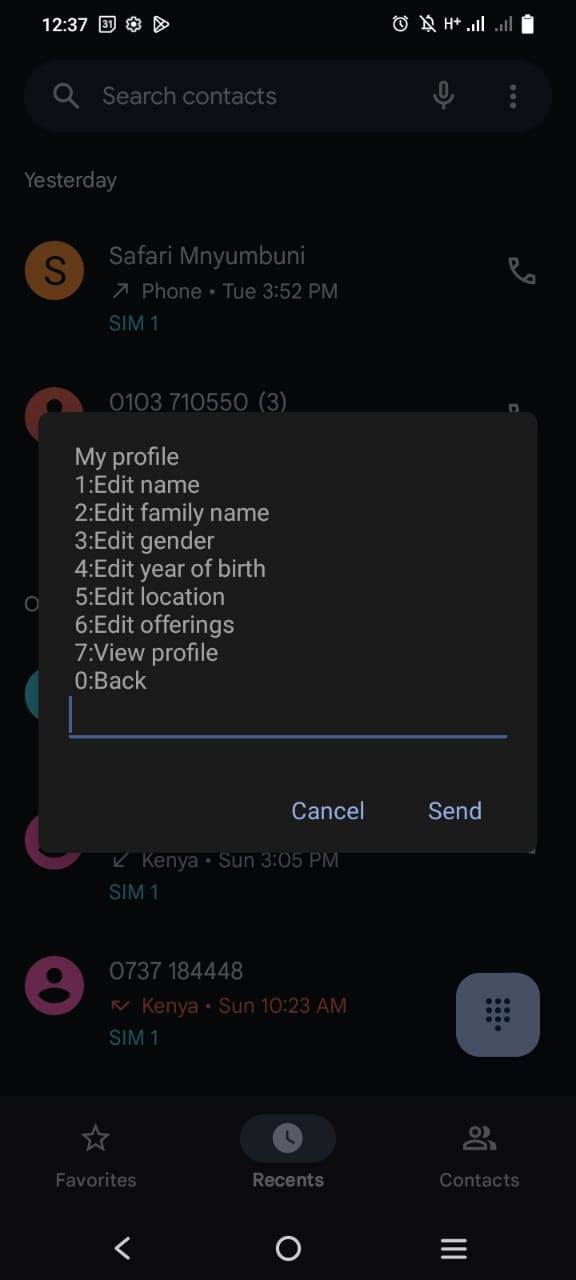
Auto goto the next empty profile setting (allow skipping) - with password at the end.
See above image ... after entering location ... it asked for a pin but didn't let me enter it - then asked for location again.
Also on the start I edited my name which was already there from before and didn't continue to the next blank.
At any point in this sequence one should be able to leave it and enter your password
@willruddick we may need a db flush to test this properly. let's reschedule this one for next week, and in the meantime ask @carlos to reproduce what you reported here on a fresh account.
@willruddick The issue about the menu not moving to the next unset item is simply because you might have already set the profile items before,on second attempt that's considered a single item edit and reason for asking the PIN after.
.. after entering location ... it asked for a pin but didn't let me enter it - then asked for location again. - If you are still experiencing this after the db flush,ensure that you are using dialoguss version: 0.6.0 or 0.7.0
Checklist to ascertain that the issue has been resolved:
For a new account, ensure that the menu redirects you to the next unset profile item and asks for a PIN as the last step before updating the profile information.
After setting up your profile information,ensure that the menu asks for a PIN before updating any profile item.
On View profile,ensure that the profile information is set/updated as expected.
Ensure that you can only use the correct PIN to perform the above steps.